Read more
about:
Important: As of April 9th, 2007, new websites will not be accepted to EUroute flight plan database.
|
|
Flight Plan Database |
"Five mouse clicks until you're online, flying."
EUroute FPD (formerly known as just "EUroute") is a virtual aviation flight plan database. It delivers accurate and up-to-date flight plan information to pilots, simplifying the task of preparing for a flight. In simple words, it helps people in getting from simple "I know where I want to fly" to actually having the information needed. EUroute FPD keeps a database of flight routes (sequences of navigation aids and airways) that connect given points, and presents this information adding real time data about weather, NOTAMs, charts, possible alternate airports and others. It also helps pilots get in the air faster, by allowing to submit a complete flight plan to VATSIM servers with just a click of the mouse.
What's new?
There is a completely new way to access the flight plan database - the EUroute Module. It integrates into your flight simulator to give you instant access to flight planning information - without visiting multiple websites. EUroute Module has a FS Link feature, which reads your aircraft position from Flight Simulator and fills the search forms accordingly. See below for some screenshots (click to enlarge):
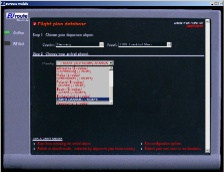 |
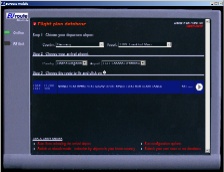 |
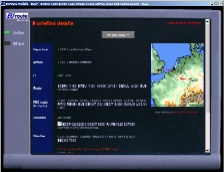 |
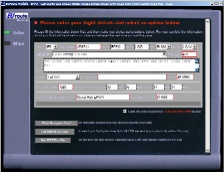 |
How does EUroute work for a pilot?
All you have to do as a pilot is make a simple search by either selecting your departure/destination airport, or entering the ICAO codes (if you know them already). EUroute will show you all the routes available for a given pair of airports, with multiple altitude band options if available. A quick look at the "Details" section will show you a map of your flight, detailed list of waypoints, departure, enroute & destination airport weather, possible alternate airports, and many more.
EUroute will also produce a Flight Progress Card, a PDF document with all the information you need at hand while flying.
Click here to try EUroute now.
Quality Flight Plans only
Ever found an interesting flight plan that simply wouldn't work, because navigation aids were removed or airways have changed? We did, and that's why we took a completely different attitude. We use a real-life flight plan verification system (Eurocontrol CFMU) to check all new flight plans. What's more, we regularly check all flight plans against current AIRAC cycle data, to make sure we only provide high quality information to our users. We have over 7500 routes in our database, and the number is growing daily.
Benefits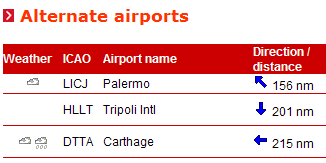 for VACCs
for VACCs
Just imagine:
- driving more traffic to your FIR,
- valuable flight plan information available right away from your website,
- quality flight plans checked with real-life Eurocontrol systems,
- common database - access to flight plans added by other VACCs,
- better traffic flow with more pilots flying recommended routes.
Where can I see it?
EUroute was originally designed for PL-VACC website, but is now available for all interested VACCs under the new name. Since February 2005, is also available for VATSIM virtual airlines.
Our philosophy is that pilots should not be driven away from local VACC websites to somebody else's website for all kinds of resources - flight plans, weather information, sceneries etc. Instead, EUroute integrates into your page thus enhancing the value that VACCs provide to pilots. For even better blending, it takes less than an hour to translate EUroute to any language.
 You can already see EUroute built into the following
VACC websites (in order of appearance):
You can already see EUroute built into the following
VACC websites (in order of appearance):
- Polish VACC
- Malta VACC (click on Flightplans)
- Hungarian VACC (choose Flight planning)
- Dutch VACC
- Slovenia VACC (click on EUroute logo)
- VACC Espana (click on EUroute on the top)
- Belux VACC
- Czech VACC
- VATSIM Italy (see Flight Plans on the left)
- Lithuania (Flight Plan Database on the bottom left)
- VATeir (Ireland)
- VACC Finland
- VACC Scandinavia
- VACC Bulgaria
- Serbia & Montenegro VACC
- Morocco VACC
- VACC France
Also, the following VAs use it: LOT virtual airlines, Polish Wings VA, Aztec Airways VA, Leipzig Air, SimNetAir, Southern Winds Virtual, Catalonian Airlines, Atlantica Brasil, Iceland Virtual.
More websites with EUroute are coming. At the moment it is available for VATSIM VACCs and Virtual Airlines.
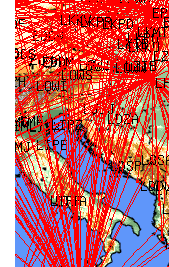 Other functions
Other functions
EUroute can help you choose an alternate airport for your route. It will not only find the suitable airports within range (taking into consideration only civilian, ILS-equipped airports), but will also automatically check the local weather so that you don't choose an airport covered with dense fog by accident. EUroute is integrated with VATSIM Flight Plan Management webpage, to give pilots the ability to submit a flight plan without typing it over in their pilot client software (i.e. SquawkBox). EUroute has a database of links to NOTAM and chart pages, and will show links to relevant information for chosen airports (if available).
Interested, huh?
EUroute is immediately available to all VATSIM VACCs, official or unofficial, as well as VATSIM VAs. You don't need any database server, you don't need any programming skills. Adding EUroute to your website consists of a few simple steps:
- Download the translation
pack, read the included
readme.txtfile. Use a text editor to edit thelang_*file and translate EUroute to your language. Edit thesite_*file and set some basic parameters - such as your FIR ICAO code and contact e-mail. Make sure you use the correct codepage for local characters (your webmaster should know how to do it). Send us the translated files. In return you will receive a link to test page, where you can check if the translation works OK. - Download the following Excel template and put your flight plans in it. Send us the template and we will upload your flight plans to the database (initially non-public). We will check your flight plans with CFMU checker and send you back a report. For all flight plans with problems the report will show the exact error message and the link you can use to edit the flight plans. As you make changes, all flight plans without errors will be made public (available to EUroute users). Alternatively, you can add your flight plans manually using the submission page (see next section).
- Integrate it into your website. The easiest way to do it is by means of a frame or inline frame embedded in your pages. See technical section below for details on the interfaces.
- Advertise it to local pilots. We can assist you with monthly statistics to show what routes are popular and how frequently your EUroute is visited.
Send your translation / flight plan files to mrok@mrok.com. You can change the translation files anytime if you find a bug or just need to change some colors etc.
Technical stuff (interfaces)
Once step 1 described above is done, your language and country code will be added to the permitted values list. You will then be able to use the following common parameters:
site=xxwhere xx is your internet domain country code (i.e. pl for Poland) will instruct EUroute to switch colors and other settings to match your country preferences,language=xxwhere xx is the language acronym (i.e. en for english) will instruct EUroute to switch to the chosen language.
It is recommended that you explicitly state the site and language
parameters when linking from external sites.
Ways to link in:
http://euroutepro.com/fp/fp_main.phpwill show the standard search form. You can replace it with any form you would like and feed the results to our search engine as described in the following paragraph.http://euroutepro.com/fp/fp_main.php?dep=EPWA&arr=EDDFwill show all flight plans from EPWA (departure airport) to EDDF (arrival airport). You can use empty values (i.e.dep=EPWA&arr=). However, if you leave one of the fields empty, EUroute will assume you are looking only for local airports (i.e. withsite=plempty value ofarrwill return only arrival airports in Poland only. To find all airports irrespective of country use%(percent sign) as a wildcard. Remember that HTTP will encode %-signs in your query string with "%25".
If you need help with integrating EUroute into your website, or you need something special, don't hesitate to contact us. For automated lookups (i.e. airline timetables or pilot booking systems), there is also a machine-readable interface available.
Additional stuff for VA integration
The following parameters can be supplied to fp_main.php
for better VA website integration:
-
jumpto=1indicates that the briefing page should be immediately opened in case there's only one flight plan matching your request, fp_actype=F70will set the default aircraft type (by ICAO). Useful when linking from timetable, when the aircraft type is already known.fp_callsign=AZT5005will set the default callsign for the flight.fp_reg=SP-OBAwill set the default aircraft registration
Example:
FAQ
Q: We have 3 FIRs, too: LIMM, LIRR and LIBB. What do I put under SITE_FIR variable?
A: SITE_FIR is the prefix that identifies all airports that you want to cover. Usually it consists of the first two characters of your FIR name - in this case it's "LI". If you have airports with completely different ICAO codes (i.e. GC and LE for Spain), put "LE,GC" (no spaces) in SITE_FIR variable.
Q: Is there a possibility to update the routes in the future by ourselves?
A: Once routes are in EUroute, they will be automatically checked on a monthly basis with every new AIRAC cycle to make sure they are still valid. You will receive a report with "your" routes containing all the routes with errors. This report will also include a link to edit each particular flight plan, so that you can make changes needed to clear the errors. In the future, you will be responsible for managing all flight plans submitted via your site, but of course you can contact flight plan authors for help in fixing the errors. There is however no "general" interface that you could use to edit flight plans, only for the ones with errors.
Q: What is "release"?
A: EUroute is regularly updated with new features. Release is a variable that is set on a per-site basis (in your site_* file) that tells EUroute which features should be made available. The reason why not all the features are available on all sites is that every time there's something new, some new strings have to be translated. See below for release history.
Q: How do I upload new flight plans into EUroute?
A: Since release 4, there's a link to submission page under the main
page of EUroute (search page). Once entered, your flight plan will be checked and the submission will only be
accepted if there are no errors from CFMU. The flight plan will be stored
in the database with your site code, so that we know whom to
send the report to if in the next AIRAC cycle something is wrong.
If you have a large (50+) number of routes to upload, use the Excel
template described above.
Q: What if I want EUroute in English only?
A: It's alright. You can skip the step of translating lang_* file.
Q: Can I have a completely different template for Flight Progress Cards?
A: Yes, you can, but only if you have a really good and creative idea - because it would be some trouble for us to maintain it. Contact Michal Rok with a description of your ideas.
Release history and roadmap
| Release | Changes | Date |
| 1 | The first release of EUroute. | 19.09.2004 |
| 2 | Ability to request flight plans and next/previous page navigators when there are more than 20 flight plans found. | 15.10.2004 |
| 3 | Submitting flight plans to VATSIM servers. | 12.11.2004 |
| 4 | Flight plan requests re-designed. Submission page localized. Reworked the administration of new flight plans to reduce manual labor. |
30.11.2004 |
| 4a | E-mail monthly reports for each VACC | 02.12.2004 |
| 5 | Re-working the flight plan filing
page Printer-friendly version of flight plan details |
03.01.2005 |
| 5a | Marking routes for deletion | 15.01.2005 |
| 6 | Eurobook (push) integration | 22.01.2005 |
| 6a | TAFs for destination airport | 24.01.2005 |
| 6b | Flight progress cards in PDF and flight plan approval rework | 06.02.2005 |
| 7 | Basic VA integration | 18.02.2005 |
| 7a | More VA integration, FIR boundaries shown in flight progress card | 14.03.2005 |
| 8 | SNOWTAM decoding | 1.08.2005 |
| Fuel calculator | work in progress | |
| E-mail us with your good ideas :) |
Contact information
You can contact the developers at mrok@mrok.com.
The EUroute flight plan database has been designed and programmed by Micha³ Rok (ACCPL1), with cooperation from Arkadiusz Olesiak, Krzysztof Nowosad, Piotr Ku¼nicki and Maciej Stańczyk. EUroute uses fsroute.com route converter by Ahmet Bedir, real-time maps by Falling Rain Genomics Inc., and weather information from CNN.com. EUroute is available free of charge to VATSIM-related organizations.
Page last updated on 02.08.2005.
(c)2004-2005 by Micha³ Rok
